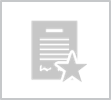Store your Uncontrolled Project, Contact and Contract Admin documents
What's new
- Documents tab - new style of documents tab is available in Projects, Contacts, and the Contract Administration module for all Synergy Enterprise and Foundation clients.
- Performance - New style of documents tab delivers speed improvements designed to allow you to quickly work on large sized project folders.
- Folders - view the list of sub folders within the project (or contact/contract) in the documents tab that matches what is shown in Windows Explorer. Add a new folder from within the documents tab.
- Search - select a default image in the Documents tab to be shown on the Project General tab.
- Preview - view the contents of your documents in the preview pane without opening the file. File types supported are: PDF, MS Word® docx, image files (i.e. JPEG, PNG), and email messages.
- Default Project Image - set a default image in the Documents tab to be shown on the Project General tab.
Why use it - store all your documents in a central location and quickly access the files for use within Synergy.
 read about Project documents
read about Project documents






 - use the toolbar button to remove the search highlight colours.
- use the toolbar button to remove the search highlight colours.