
Use Synergy on more devices
What's new
- High resolution support added - updated each of the Synergy screens, lists and forms to display correctly on high resolution devices. e.g. Microsoft Surface Pro, Microsoft Surface Books, other new laptops or monitors with a high resolution or Ultra 4K display. This change can be used on the high resolution devices that are using Windows 10, Windows 8 or Windows 7.
Why use it - Run Synergy on any device that uses Windows 10, 8 or 7. Synergy screens (lists, forms, and pop-ups) are displayed correctly on a normal resolution, or a high resolution monitor or laptop screen.
 read more
read more



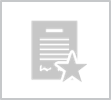

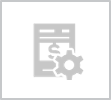

 Read more about the Connect changes in the 4.9.4 release in the
Read more about the Connect changes in the 4.9.4 release in the 




