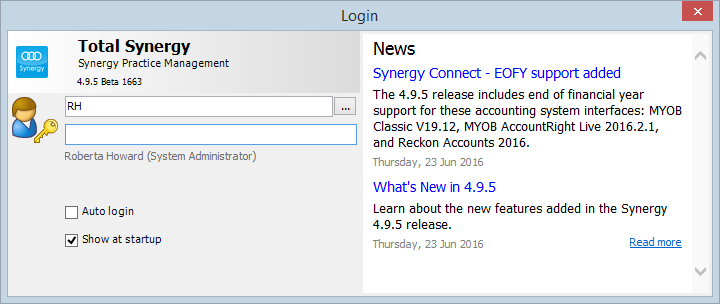
The Synergy login screen has a news panel on the right side, to display the latest updates from the Synergy team. The items added in the News panel are created by Synergy management staff.
The news feed is a panel on the Synergy login screen for the desktop application.
The news feed broadcasts important information to all Synergy users as they login each day, such as:
Tip: The news feed is updated each time you open the screen automatically. This requires an internet connection to download the latest updates for this panel.
Watch out for important updates and news from the Synergy team, and click the 'read more' links to find out more details about the news feed items.
All staff that login to the Synergy desktop application. The news feed panel is shown automatically on the login screen after upgrading to the 4.9.5 release.
Looking for more help? Try reviewing the following topics: ![]() View Topics
View Topics
© 2019 Total Synergy Pty Ltd