|
Setup required before use |
Where is it? |
|---|---|
| Projects > Profitability tab |
The Project Profitability is measured using 2 calculations - Actual and Std. Cost. A screen filter is also available that will calculate Profit based on excluding WIP from the calculation, including WIP Cost and including WIP Cost and Value. Here we explore these options of calculating Project Profitability.
|
Setup required before use |
Where is it? |
|---|---|
| Projects > Profitability tab |
Tips:
It's going to be much easier if we define Std. (Standard) cost and Actual cost before getting into too much detail.
1 hour for a Director will be invoiced at $200.00. Though depending on whether you view Std. Cost or Actual Cost, the profitability will be different.
The screens where the cost figures are drawn from
|
Std. Cost Practice > Rates |
Actual Cost Practice > Staff > Remuneration |
|
|
|
|
Staff charge rate: $200 less profit markup - in this case 25% |
Staff cost rate: $75 x overhead - in this case 2.0 |
Who can see this screen? Review the Staff access level definitions.
| Column name | Definition |
|---|---|
|
Sub Project |
Sub Project name is shown. Double click the green text for the sub project name, to open the sub project to make amendments. |
| Client reference # | The sub project level client reference number provided by the client for that stage of the project. |
|
Status |
Status for each Sub Project. |
|
Billing |
Fee Type selected on the Sub Project. |
|
Manager |
Sub Project Manager selected on the Sub Project. |
|
Discipline |
Practice Discipline selected on the Sub Project. |
|
Cost Centre |
Cost Centre selected on the Sub Project. |
|
Fee |
The fee quoted for the Sub Project in Proposal status. This is the Fixed fee value, or the total charged value for an hourly rate fee type. This is shown as $0 whilst the project is at Proposal status. Once the Sub Project is Active, the column is populated with the Agreed Fee. |
|
Agreed Fee |
The fee agreed for a Active Sub Project. This is the Fixed fee value, or the total charged value for an hourly rate fee type. This is shown as $0 whilst the project is at Proposal status. Once the Sub Project is Active, the column is populated. |
|
Cap Value |
When using the Fee Type 'Capped Value' the value entered as the limit for the sub project is shown. |
|
Cap Used |
Shows as a % the capped fee type that has already been used of chargeable work. |
|
Cap Available |
Shows as a % the capped fee type which is still available for use on future transactions. |
|
Budget |
The budget value entered for the Sub Project. |
|
Budget Variance $ |
The budget value that is unused to date. Used to determine the $ value
that is available for future project tasks, without exceeding the sub
project budget. (Previously called Budget Residual $ in the 4.9.3 release or prior.) |
|
Budget % |
This displays the Budget Residual $ value in a % format, to show at a glance the Budget Complete % at a Sub Project level. |
|
WIP Std. Cost |
Cost for the work in progress (WIP) transactions that have not yet been invoiced, or written off. Excludes time and expenses pending approval or that have not been committed to the system as WIP. Shown as a standard cost value. |
| Inv. Std. Cost | Standard cost for any invoiced transactions or written-off transactions for the sub project. |
|
Standard Cost |
WIP + Invoiced transactions at standard cost. Excludes time and expenses pending approval or that have not been committed to the system as WIP. |
| WIP Actual Cost |
Cost for the work in progress (WIP) transactions that have not yet been invoiced, or written off. Excludes time and expenses pending approval or that have not been committed to the system as WIP. Shown as an actual cost value. |
| Inv Actual Cost | Actual cost for any invoiced transactions or written-off transactions for the sub project. |
| Actual Cost |
WIP + Invoiced transactions at actual cost. Excludes time and expenses pending approval or that have not been committed to the system as WIP. |
|
Chg. WIP |
Charge that is un-invoiced; excludes time and expenses pending approval or that have not been committed to the system as WIP. |
|
Chg. Invoiced |
The charge that could have been invoiced. This value can be different to the Invoiced column if Invoice write-ups (mark-ups) or discounts have been applied. For discounts the Invoiced Writeup value is used as a positive figure in the formula below. Chg. Invoiced = Invoiced + Inv. Writeup. |
|
Chg. Value $ |
(Chargeable Value of WIP) + (Chargeable Value of Invoiced Transactions). |
|
Invoiced |
The total value of all the invoiced transactions for the sub project. When up-front invoices are created a pre-bill placeholder transaction exists for that invoice which is included in this total to have it match the total invoiced value for the sub project to date. |
|
Inv Writeup $ |
The total value of any discounts or surcharges that have been applied to transactions in the invoicing process. |
|
Invoiced + WIP |
(Total Invoiced Value for the Sub Project) + (Total WIP value for the Sub Project). |
|
Invoice W/Off |
Values of invoiced transactions that have been written off for the sub project. |
|
Residual |
Used for the fee types 'Fixed fee' and 'Percent of Project' and 'Capped rates'. Shows the fee value still available to invoice. For an hourly rate fee type this shows the current WIP Chg. value. |
| Net Residual $ |
The outstanding value which is still available to be worked upon for the sub project. Net Residual $ formula is = (Agreed Fee $ - Invoiced $ - WIP $). For capped rate fee type sub projects only, the capped value is used instead of the agreed fee value for the net residual formula. |
|
Std. P/L |
Standard P/L = 'Invoiced' less 'Std. Cost'. |
| Std Gross Profit % | Gross profit = (Invoice – Std cost) / (Invoice) |
| Std Markup % |
Std Markup = (Invoiced – Std cost) / (Std cost). |
|
Act. P/L |
Actual P/L = 'Invoiced' less 'Act. Cost'. |
| Act Gross Profit % | Gross profit = (Invoice – Std cost) / (Invoice) |
| Act Markup % |
Act Markup = (Invoiced – Act cost) / (Act cost). |
** refer to the Screen filters section below, as the profit figures will vary depending on the selection made.
Tip: Add/remove any columns by right clicking and selecting Optional Columns from the menu. Want to learn more? Columns view topic
These columns are a great help to report on if you have over/under delivered your budget vs. the chargeable work value.
Colour coding has been added to the Budget Residual $ and Budget % columns, to let you see at a glance if the Sub Project budget has been exceed. If these columns are not shown, right mouse click in the list view, and select Optional columns from the menu. These columns are available to add in the Optional columns list.
The colours are shown when the Sub Project has reached the following:
Tip: These colour coded columns are also available in Project List and the Project Financial Summary tab.
The image below shows the colour coded columns, and allows you to quickly see which sub projects have exceeded the original project budget (as they are in red).
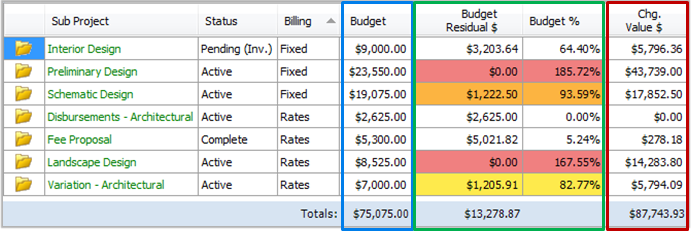
The budget value is created to estimate the total value to complete the work required for each Sub Project. This is the number of hours * the rate allocated.
The Budget Residual $, and the Budget % columns allow you to see at a glance, the budget that has not yet been used for the Sub Project. The Budget Residual $ column will not display a negative residual value. When this occurs the value $0.00 is shown, as the budget for the Sub Project has been exceeded. The Budget % column will show if the sub project has over delivered, and by what % of the original budget value.
The Chg. Value $ column shows the total value of the all Invoiced transactions + the total Residual (non-invoiced) value. This allows you to see at a quick glance how much chargeable work has been allocated to complete the sub project (to date).
Negative budget residuals values are not shown, and the values are instead rounded to display $0.00.
Due to this the Budget Residual footer total for the project, will not match the formula (Budget - Chg. Value) if the Budget Value for the Sub Project has been exceed.
The following calculations apply for both Std. Cost and Actual cost. You will notice on screen that the Actual columns are shaded a different colour, so when working out Actual profit use the WIP Actual Cost, Invoiced Actual Cost, Actual P/L.
| Invoiced |
|
Residual |
|
Cost Invoiced |
|
Cost WIP |
|
Profit | |
|---|---|---|---|---|---|---|---|---|---|
|
Profit excludes WIP |
5,400.00 |
|
|
|
400.00 |
|
|
|
5,000.00 |
|
This displays true profitability of costs attached to invoices to date. There is no WIP (un-invoiced transactions) or Residual fee in the figures for this profit calculation. |
|
|
|
|
|
|
|
|
|
|
Profit includes WIP Cost |
5,400.00 |
|
|
|
400.00 |
|
2,194.00 |
|
2,806.00 |
|
Snapshot of the project, if you were to not bill any further fee, though take into account total cost to date. |
|
|
|
|
|
|
|
|
|
|
Profit includes WIP Cost and WIP Charge |
5,400.00 |
|
2,742.50 |
|
400.00 |
|
2,194.00 |
|
5,548.50 |
|
If you were to bill everything available minus total cost to date, this is the profit/loss for the project as of today. |
|
|
|
|
|
|
|
|
|
Tips:
| report title / customisation required | |
|---|---|
|
This will provide you with Profit excludes WIP |
Sub Project Performance No customisation is required |
|
|
|
|
This will provide you with Profit includes WIP cost |
Sub Project Performance Remove Profit Columns Add Column: Sub Project Cost WIP (Sub Project Cost grouping) Add Column: Sub Project Profit Total Cost (Sub Project Profit grouping) |
|
|
|
|
This will provide you with Profit includes WIP cost and Value |
Sub Project Performance Remove Profit Columns Add Column: Sub Project Cost WIP (Sub Project Cost grouping) Add Column: Sub Project Residual Fee (Sub Project Value grouping) Add Column: Sub Project Profit Projected (Sub Project Profit grouping) |
Looking for more help? Try reviewing the following Projects topics: ![]() View Topics
View Topics
© 2019 Total Synergy Pty Ltd