| Who can use it? | Where is it? |
|---|---|
|
Administrator System Administrator |
Administration tools > Document Templates > Edit bookmarks |
Synergy document templates allows you to add Synergy data tables to display extra details from projects, sub projects, contacts and invoices. Which bookmarks can be added to the table will depend on table type. Tables are commonly used to show a breakdown of budget items, project fees, invoice details, transmittal summary and more.
| Who can use it? | Where is it? |
|---|---|
|
Administrator System Administrator |
Administration tools > Document Templates > Edit bookmarks |
Tip: Copy a template before modifying any details like a data table. Then your staff can keep using the existing template, whilst you work on creating the new format. It is also a great backup method, so you know what the template was setup like before you made any changes to the data tables.
A table is first added to the bookmark schedule of a Synergy document template. Next the table can be configured with the required bookmarks and formatting options. The created MS Word® document will show the data table from synergy as a single (1) row only, even if it was setup as many rows in Synergy. The text shown in the table inside the word document is the Synergy table name added e.g. FEE DETAIL TABLE for an invoice or proposal document.
All data table types are configured in Synergy in the Edit Bookmarks process, not within MS Word®. However a default font type, font size, line spacing for a paragraph etc can be applied to the table in MS Word®.
Each document template type supports different data tables for use. Please review the table below.
These Synergy data tables are available for the following Synergy document template types:
|
Template type |
Proposal Sub Projects |
Fee detail |
Sub projects notes |
Transmittal Drawings, Contacts and Staff |
Note comments |
Statement |
Fax recipient |
CSA work items table |
Work items table |
Breakdown assessment |
Contract insurances |
|---|---|---|---|---|---|---|---|---|---|---|---|
|
|
|
|
|
|
|
|
|
||||
|
|
|
|
|
|
|
|
|
|
|||
|
|
|
|
|
|
|
|
|
||||
| Transmittal |

|
||||||||||
| Project |
*Drawings table only |
||||||||||
| Contact |
|
||||||||||
|
|
|
|
|
|
|
|
|
||||
|
Contract VQR |
|
|
|
|
|
|
|
|
|||
|
Contract CSA |
|
|
|
|
|
|
|
|
|||
|
Contract INS |
|
|
|
|
|
|
|
|
|||
|
Contract PCA |
|
|
|
|
|
|
|
|
|||
|
|
|
|
|
|
|
|
|
Tips:
Click the image above to see an invoice FEE DETAIL TABLE
Click the image above to see the data table as 1 row in the MS Word® template
Data tables are made up of different sections. Each table has different sections available for example the project contacts table has three sections a Header, Body, and a Footer and appear down the left hand side.
Each section of a Synergy table can contain up to 10 rows - which allows you to display a small or large amount of data is displayed in each sections as required. The data tables also support 10 columns - to allow you to show a large amount of data across the page.
Each section is enabled if at least 1 row is included. If all rows in a section are removed ![]() , then the section is disabled
, then the section is disabled ![]() . Disable a section if you will not be adding any bookmarks into that area to stop blank rows appearing in your table in the document output.
. Disable a section if you will not be adding any bookmarks into that area to stop blank rows appearing in your table in the document output.
Example of using common table sections available - Header, Body and Footer.
Header
The Project Contacts Table has a header section. Here you can type the column heading text that relates to the bookmarks selected in the Body section of the table. This table prints a list of the people attached to the Project Contacts tab, and is often used in Project type documents. Adding colours to the background, or text in the 'header' section will help the heading to stand-out in the document table output. You can also apply a bold style to the font to make it stand out more in the table.
Click the image above to see the header section in the project contacts table.
Body
The body section of a table is used to add the bookmarks to display the Synergy data in the output. Bookmarks can be added across a single row, or multiple rows can be created to add more data. For example when using the Proposal Sub Projects table in a Proposal type document you might have the sub project name shown along with the sub project note where you have entered a sub project scope of works. As the sub project works description can be quite long, you wouldn't want to many rows in the body section of this table.
If a 'group header' section is shown, use this to group the body details in the document table output. For example in the table below, the Phases are set as the grouping item. This means that the Sub Projects will be shown in their phase group, and they will be sorted to display in the same order that is setup for the Project > Sub Projects tab.
Click the image above to see the Proposal Sub Projects table body.
Footer
The footer is the last section shown in a data table and is used to tally the data in the body section. An example with either Proposal or Invoice templates is in the FEE DATA TABLE, the footer section is names 'totals' and is used to show Totals ex tax, only tax, or inc tax at the end of the table.
Click the image above to see the Totals Footer in a Proposal fee detail table.
Use the add buttons to add and remove rows and columns.
Each section in the table has different bookmarks available. Look at each section separately to add rows, and bookmarks. Double click in a cell to open the list of available bookmarks.
Example: The Invoice table body has bookmarks for charge out rates and number of units in the rates section, and in the fixed fee section it has bookmarks for the agreed fee value and % complete.
Add bookmarks into a table by
An example of the bookmarks available in the Fixed Sub Project section of the Invoice FEE DETAIL data table
Tips:
Formatting for text alignment and colours should be added to the Synergy data table within the bookmark schedule. Formatting that can be applied to the table in the MS Word® template file are settings for paragraph or line spacing. Most other settings in MS Word® are overwritten by the settings below in the Synergy data table.
Section rows
Columns
Formatting Options
Text formatting for the data table needs to be done in Synergy to appear in the final MS Word® document. Use the arrow keys to scroll to between cells that require formatting.


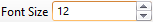


Using the colour selector - ![]() NEW 4.9.2 and 4.9.3
NEW 4.9.2 and 4.9.3
Select the '...' button in the background or font boxes at the top of the data table and the colour selector is shown. Use one of the following options to apply colour to your document tables:
Click the image above to see the colour wheel.
Tips:
Extra Option - Only for the 'Rates section' body configuration
![]() Select Options button from within the Rates body or
Capped Rates body section of the Fee Detail table.
Select Options button from within the Rates body or
Capped Rates body section of the Fee Detail table.
Only show specific rates tick box
Looking for more help? Try reviewing the following Administration Tools topics: ![]() View Topics
View Topics
Or try reviewing the following Document Templates topics: ![]() View Topics
View Topics
© 2019 Total Synergy Pty Ltd