| Who can use it? | Where is it? |
|---|---|
|
Administrator System Administrator |
Administration tools > Document Templates |
Adding the Fee detail table during the process of registering an Invoice template, will enable the formatting of fixed fee, percent hourly rate and capped rates fee type sub projects. Fee detail tables are required to show the invoice values at a phase or sub project level on the invoice MS Word® output. Here each of the sections of the fee detail table are explained.
| Who can use it? | Where is it? |
|---|---|
|
Administrator System Administrator |
Administration tools > Document Templates |
Tip: Copy
a template before modifying the setup of the fee detail table ![]() .
.
Each section of the fee detail table has different Synergy bookmarks available. The bookmarks shown are relevant to invoicing the fee type selected on the sub project. For example Rates body has data relating to charge out and number of units, and Fixed has agreed fee and total claimed to date.
Tip: Sample invoice layouts are available for download from the online template library.
The fee detail table is made up of separate sections for sub projects, phases and totals. Setup your fee detail correctly and the details will be shown on the invoice providing the client with a summary by phase or sub project on the fee type of the sub project.
Click the image above to view the fee detail table.
Review the sections below for Phases, Sub Projects or Totals. These sections have tips on how to configure your invoice fee detail table.
Tip: Having trouble creating an invoice template? Contact Synergy Support and we can arrange for a consultant to help you create the invoice template.
The phase sections will appear if Phases is switched on in system settings.
A phases are used to group together sub projects for invoicing purposes. Phases are often setup to group together several sub projects required to completed part of the work (i.e. stage 1). A phase can be setup to have all the same fee types on the sub project, or a mixture of fee types on the sub projects in the one phase group.
On the invoice the phase group is shown as a summary at the top, then the sub project detail is shown underneath for each sub project for the phase that was included on the invoice. It is also possible to show only the phase level sections, and to disable the sub project sections for display on the invoice.
Tip: Download a sample template with the phase section in the fee detail table configured. The template is called 'Invoice with Phases' and is available in the online library.
The mixed phase section is used when the sub projects in a phase have more than one fee type used. I.e. The Phase 'Design' is made up of three sub projects: Concept Design which is fixed fee, Schematic Design which is Percent of Project, and Interior Design which is hourly rate. Each of these fee types has a different set of available bookmark. Use the Mixed section to control which common bookmarks should be shown on the mixed phase summary row.
Click the image above to view the mixed phase section configured.
The bookmarks available here are the same as Fixed sub project. In this example only the Phase name has been added but we'll keep the sub project detail:

Then the following example, Phases has been broken down to resemble the Fixed fee section.
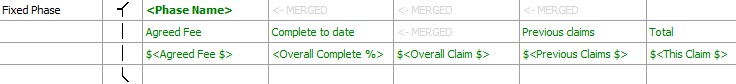
When generated in MS Word®, we would select the option Phases only. This way the sub project detail is not displayed:
If you go back up and sum the 3 sub projects with the Design Stage, the agreed fee will equal the Design Stage agreed fee.
Percent is the same in setup as Fixed fee, however there are 2 additional bookmarks - Contract value and Claim of Contract %. Click here to read more on Percent fee types.
The only detail available for Rates is the Phase name and the phase charge. It doesn't breakdown the transactions such as description, charge out rate and units etc.
The phase name, phase charge and cap value are available for this fee type.
Most commonly the Fixed fee type sub projects will display the agreed fee, complete to date, previous claims and this claim. The Sub Project Note can appear on the invoice too.
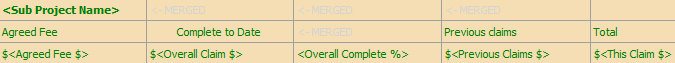
Percent is the same in setup as Fixed fee, however there are 2 additional bookmarks - Contract value and Claim of Contract %. Click here to read more on Percent fee types.
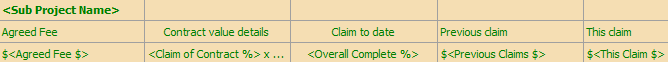
If you are using the Construction Costs functionality, you can display the Sub Project Construction Cost % breakdown against each Sub Project within the Fee Table.
Rates is broken into 3 areas, the header the body and the footer:

Rates Header
The header would contain the sub project name, perhaps the fee type.
Rates body
The main part of hourly rates detail would be setup here. Staff names (Description) staff rates (classification), timesheet note, date, number of hours are available here. Click here to setup the rates body configuration. Refer to the Invoice rates section for more information.
Rates footer
This would then display the Sub project charge, which would be the sum of each item being invoiced.
Rates Header
In the example displayed, the header has 5 rows and contains the sub project name, cap value, claimed to date, previously claimed. There is also a row to display the headings for the data that will appear in the Cap Rates Body section underneath.
Rates body
The main part of cap rates detail would be setup here. Staff names (Description) staff rates (classification), timesheet note, date, number of hours are available here. Click here to setup the rates body configuration. Refer to the Invoice rates section for more information.
Rates footer
This would then display the Sub project charge, which would be the sum of each item being invoice.
Include the totals in the fee detail table instead of using separate bookmarks in the document template. This allows you to include bookmarks like the invoice value ex tax, the tax value, the total invoice value (inc tax) as totals at the end of the fee detail table.
Click the image above to view the Totals section.
Looking for more help? Try reviewing the following Administration Tools topics: ![]() View Topics
View Topics
Or try reviewing the following Document Templates topics: ![]() View Topics
View Topics
© 2019 Total Synergy Pty Ltd