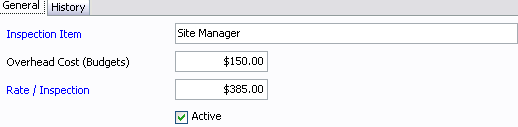Set the charge out (including profit) that will be used to invoice the
client. This is a flat rate per inspection, so if you agree with
the client that every site inspection carried out will be charged at an
agreed flat rate - this is what is typed.
 Don't worry...you may be thinking, that the
rate is different on every project. That's OK, create a default
rate here, then attach it to the sub project with the project rate.
Don't worry...you may be thinking, that the
rate is different on every project. That's OK, create a default
rate here, then attach it to the sub project with the project rate.
|

|
Site inspections can
be filtered on reports. Any report that has an expandable Transaction
Filters heading, you will be able to do it. Use the Transaction
Rate Description filter option.
|