Error generating documents in MS Office® 2010
Error
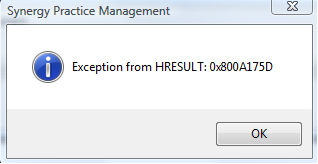
You receive
the error: 'Exception from HRESULT: 0x800A175D' when generating
a document whilst logged into Synergy.
Reason for
error
When a
Word, Excel or PowerPoint file is opened, it is opened in Protected View
until the user decides to trust and edit it. You
may have noticed a Protected View pop up occurring in MS Office®
2010 (or higher).
Solution
1
- Login
to Synergy as using a account with 'System Administrator' access level.
- Select
the Tools Menu > System Settings.
- Select
the General tab.
- In
the Document Templates section, tick the box for "Keep local copies
of templates to improve access times across the network".
- Click
save.
Solution
2
- Open MS Word®.
- Click the Microsoft Office Button
 , and then click Word Options.
, and then click Word Options.
- Click Trust Center, and then click Trust Center Settings.
- Click Protected View. Uncheck the following items:
- Enable protected view for files originating from the internet.
- Enable protected view for files located in potentially
unsafe locations.
- Enable protected view for Outlook attachments.
- Select OK.
Click the image above to view the settings to uncheck in MS Word.
Want to learn more?
Looking for more help? Try reviewing the following topics:  View Topics
View Topics
©
2019 Total Synergy Pty Ltd
Open topic with navigation
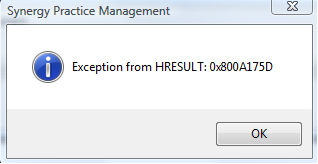
![]() View Topics
View Topics