| Who Can Use It? | Where Is It? |
|---|---|
|
Administrator System Administrator |
File Menu > Database > Database Backup |
This topic provides and overview of how the backup process works within Synergy.
| Who Can Use It? | Where Is It? |
|---|---|
|
Administrator System Administrator |
File Menu > Database > Database Backup |
A windows batch file is generated through the Synergy application on your server. Then Windows task scheduler is used to run the batch file as often as required (Daily, Weekly etc.). You can use a third party tool to transfer the backup file to an alternate location. This process is described in the image below.
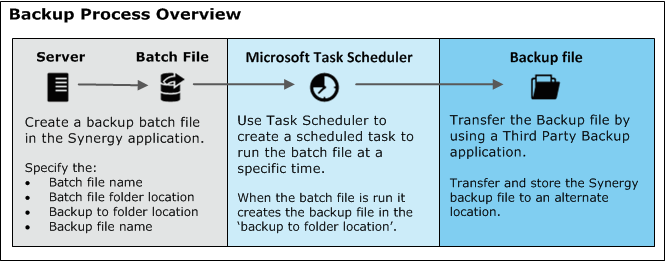
Looking for more help? Try reviewing the following topics: ![]() View Topics
View Topics
© 2019 Total Synergy Pty Ltd