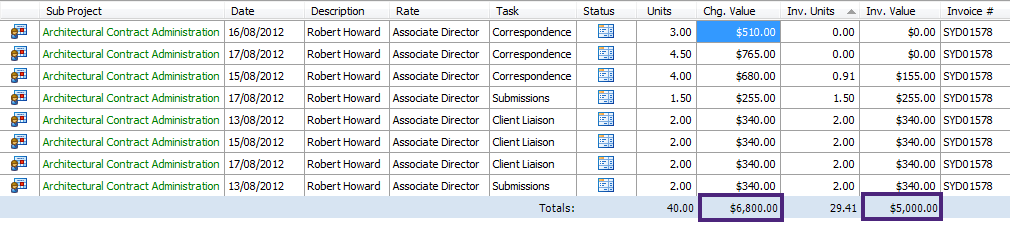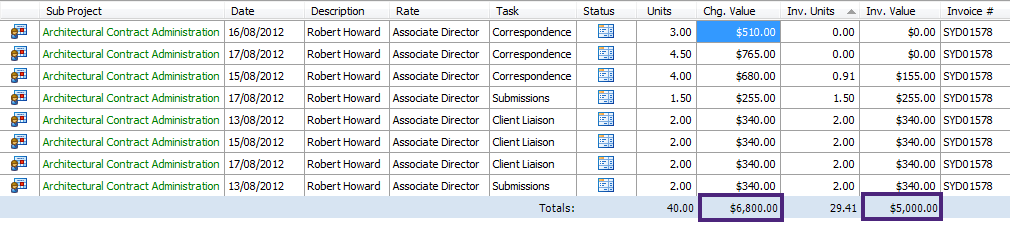If there is a total number of transactions that exceed the Cap value,
the system will cut off transactions as close as possible to the Cap value
Example
The Cap value is $5,000. There is
$6,800 transactions available for Invoicing (as shown in the above screen shot ). The Invoice Units are modified
(automatically) so the invoice value does not exceed the Capped value.
In this case several transactions have been invoiced at $0.00, and one transaction has been invoiced at 0.91 units instead of 4. These invoice rows are shown in purple in the screen shot below.

On the time and expenses tab for the project, the original value of the item is always available in the 'Chg. Value' column, and the 'Inv Value' column will display what
was actually billed on the Invoice. For example there was $6,800 value available to invoice, however the capped rates invoice value was only $5,000.