| Who can use it? | Where is it? |
|---|---|
|
Administrator System Administrator |
Administration tools > Document Templates > Edit bookmarks |
In order to list the sub projects being invoiced to your client, the FEE DETAIL TABLE is added to the invoice template. The INVOICE CLAIM LINES table will display similar information though in addition to this the sub project attributes can be added to the table.
| Who can use it? | Where is it? |
|---|---|
|
Administrator System Administrator |
Administration tools > Document Templates > Edit bookmarks |
Tips:
The table is broken into 3 areas - the header, the body and the footer.
|
Table section |
Suggested fields |
|---|---|
|
Body |
|
|
There is alot that can appear here, everything from the Invoice details, Contact and Sub project details. |
Agreed fee, Residual Fee, Invoiced to date, Attributes such as sub project due date, WIP $, Charge $, Cost and Profit |
|
Footer |
|
|
This is the total of the sub projects being invoiced. Again if you're invoicing 5 sub projects, anything in this Header will appear once for each sub project. |
Invoice total ex tax |
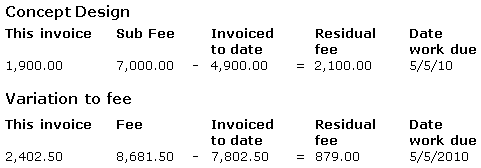
To create the above example:
| Body |
Column 1 |
Column 2 | Column 3 | Column 4 | Column 5 | Column 6 |
Column 7 |
|---|---|---|---|---|---|---|---|
|
Row 1 |
Add bookmark Sub Project Name. Save. Bold. |
Select cell > select Merge |
Select cell > select Merge |
Select cell > select Merge |
Select cell > select Merge |
Select cell > select Merge |
|
|
Row 2 |
Double click > type This Invoice. Save. Bold. |
Double click > type Sub Fee. Save. Bold. |
|
Double click > type Invoiced to date. Save. Bold. |
|
Double click > type Residual Fee. Save. Bold. |
Double click > type Date work due. Save. Bold. |
|
Row 3 |
Double click > add bookmark Invoice Total$. Save. |
Double click > add bookmark Sub Project Agreed Fee. Save. |
Double click > type -. Save. |
Double click > add bookmark Sub Project Invoiced. Save. |
Double click > type = . Save. |
Double click > add bookmark Sub Project Residual Fee. Save. |
Double click > add bookmark Sub Project Due Date. Save. |
Merge allows the contents in the first cell to 'wrap' across the table row.
Tip: The column widths can be changed in the document template.
Looking for more help? Try reviewing the following Administration Tools topics: ![]() View Topics
View Topics
Or try reviewing the following Document Templates topics: ![]() View Topics
View Topics
© 2019 Total Synergy Pty Ltd