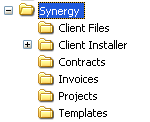|
Setup required before use |
Who Can Use It? | Where Is It? |
|---|---|---|
|
User Assist. Project Manager Project manager Director Administrator System Administrator |
Contract > Options > Contract settings |